Adding Dependents in Balmer Lawrie SSBT Portal.
Step 1 - Login to Standard Self Booking Tool For Flight Booking portal.

Step 2 - Click on Profile and then on Edit Profile.

Step 3 - Click on Dependent option.
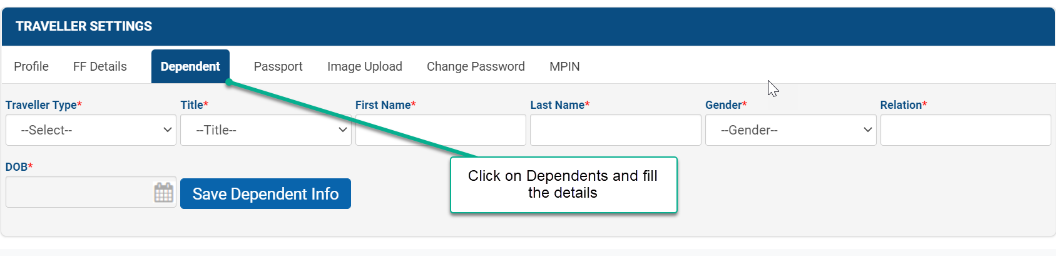
Step 4 - Select Traveller Type
Click on “Traveller Type” drop-down in Edit Profile for an Adult,Child or Infant for adding as dependents.
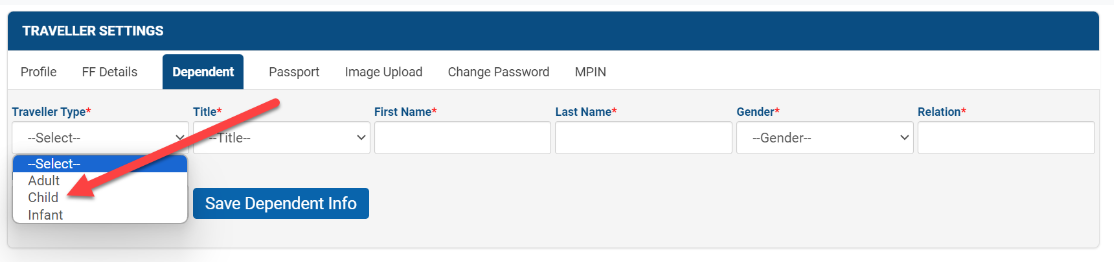
Step 5 - View of added Dependent.
Details of Dependent travellers are displayed serial wise below the “Traveller Details” section on the home page of the logged in profile of the user. User has to select the dependent traveller while proceeding to search for flight.
