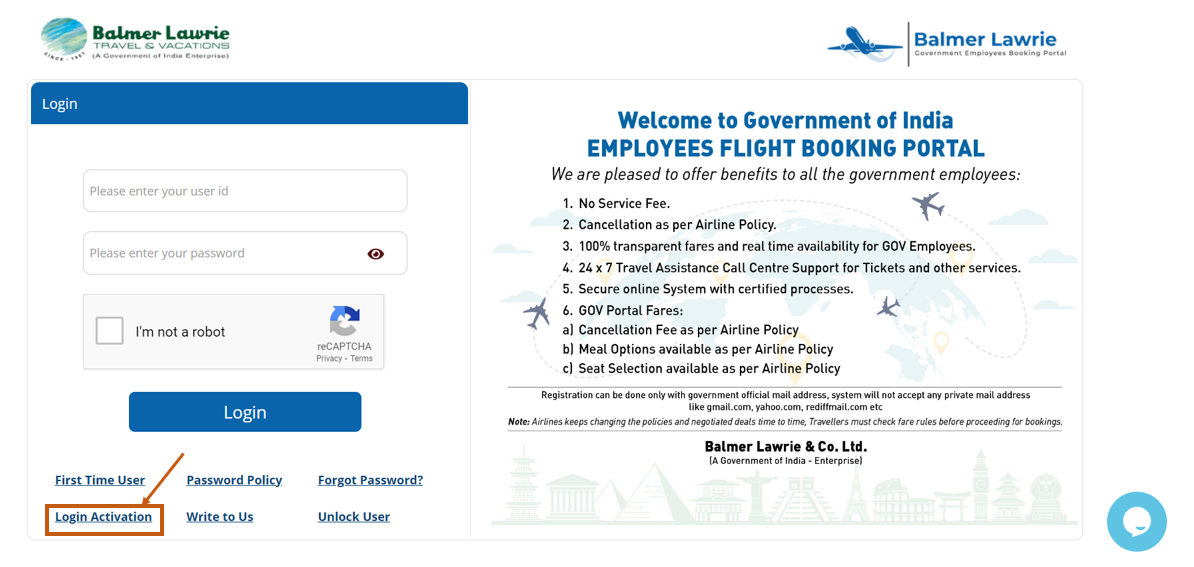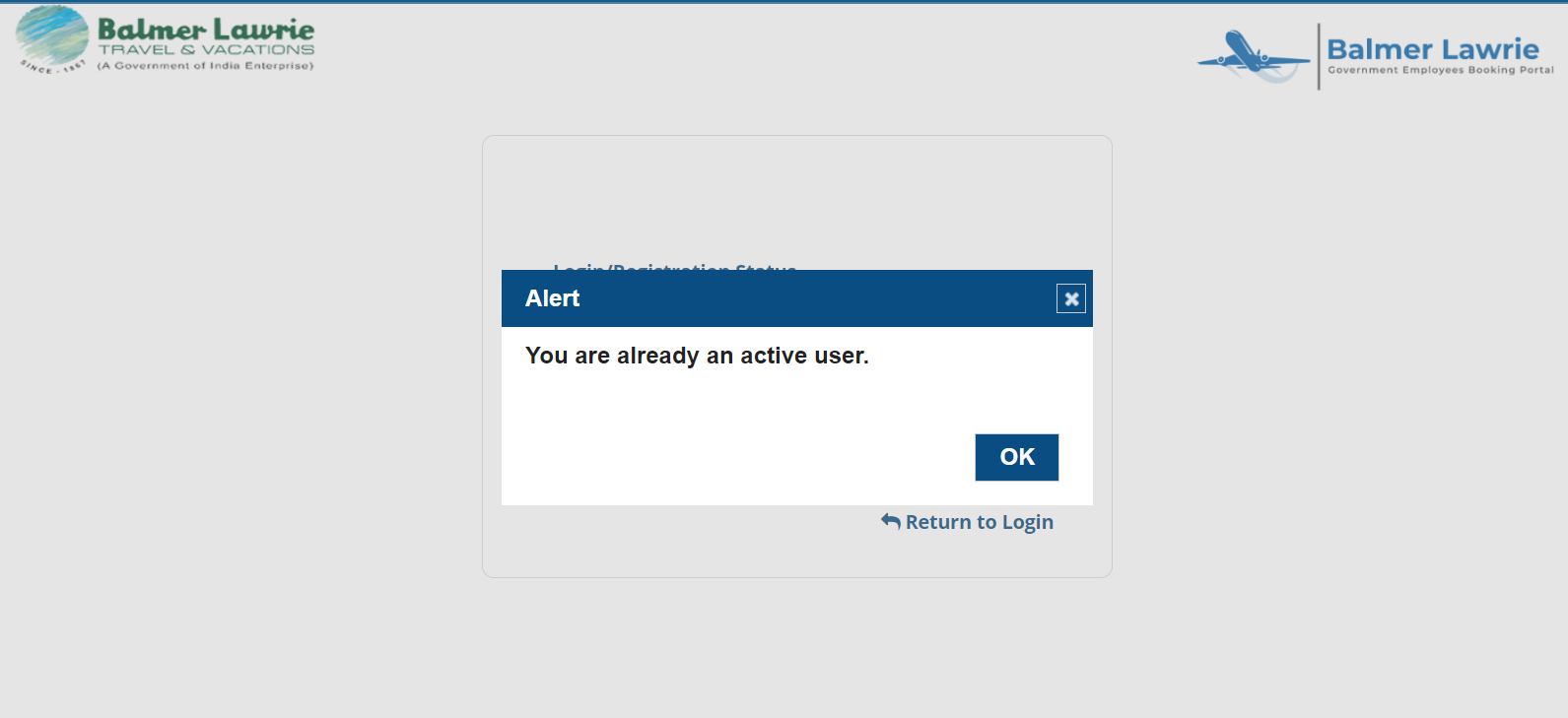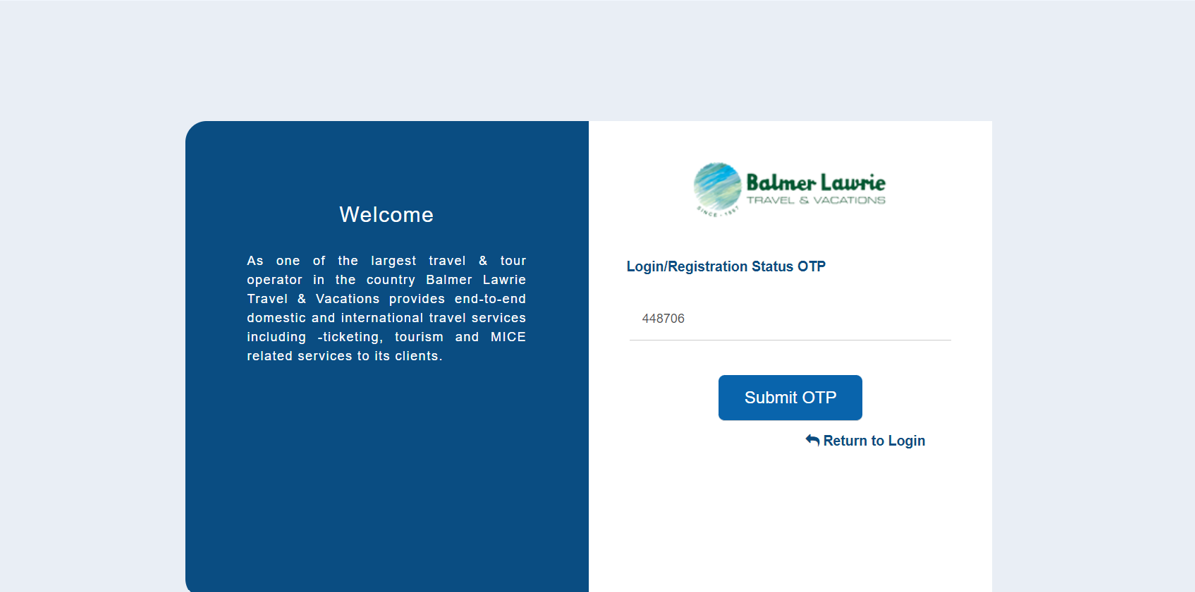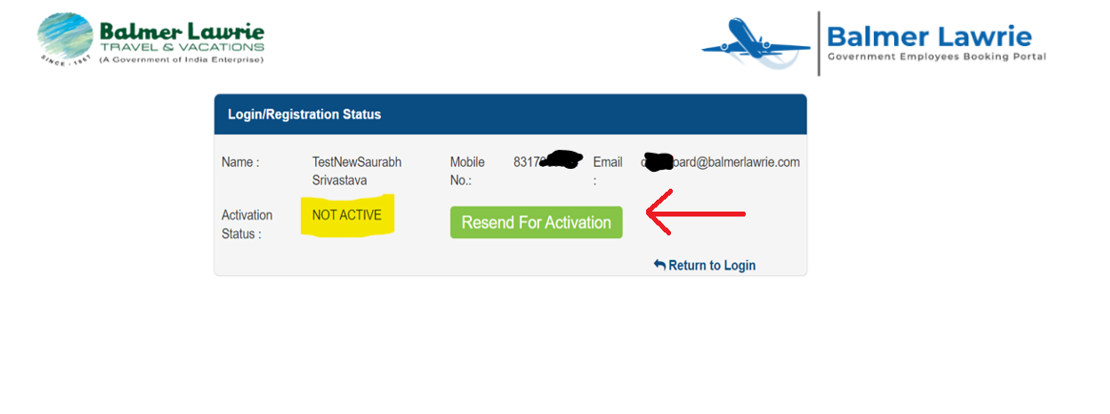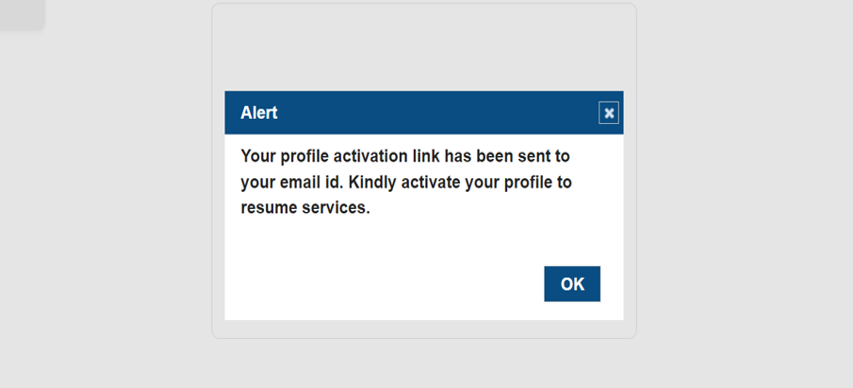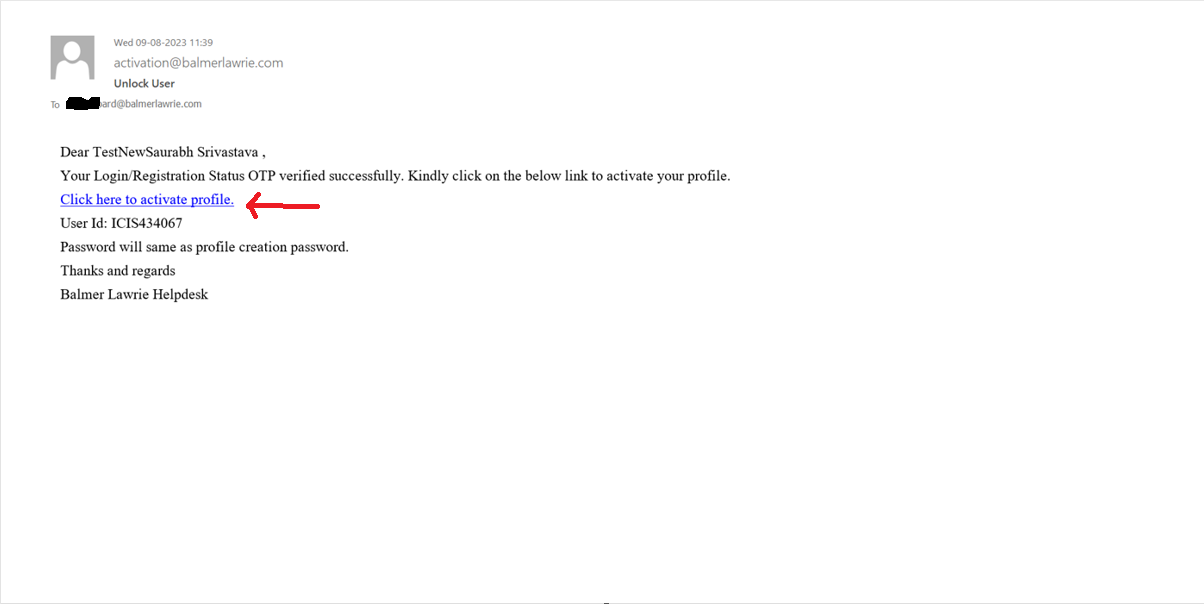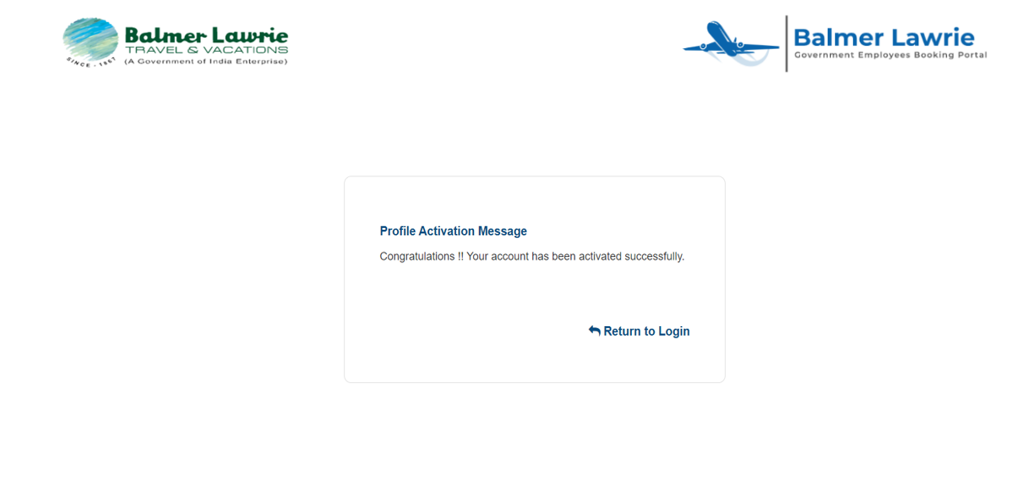How to do Login Activation ?
- Users who did not receive an activation link at the time of registration due to any reasons can activate their accounts on their own by using the Login Activation feature
- Click on ‘Login activation’ link provided below the login window in https://govemp.balmerlawrietravelapp.com/ Page
- User needs to enter the Email Id / Mobile number or User name they have used during the time of registration.
- If the user is already ‘Active’, below pop-up will appear:
- User will receive the OTP on the registered mobile number and email id to put in the below screen:
- After entering the correct OTP, User will be able to see their Activation status. If the Activation Status is “NOT ACTIVE”, User can resend the activation link by using Resend For Activation button.
- Your Activation link has been sent to your email id and below message will be displayed.
- User will get the Activation Link on the registered email id.
- User needs to click on “Click here to activate profile” link, in order to activate the account.
- You will see “Congratulations!! Your account has been activated successfully.” message on screen. Now, User can login successfully and use the GOV Employee portal."