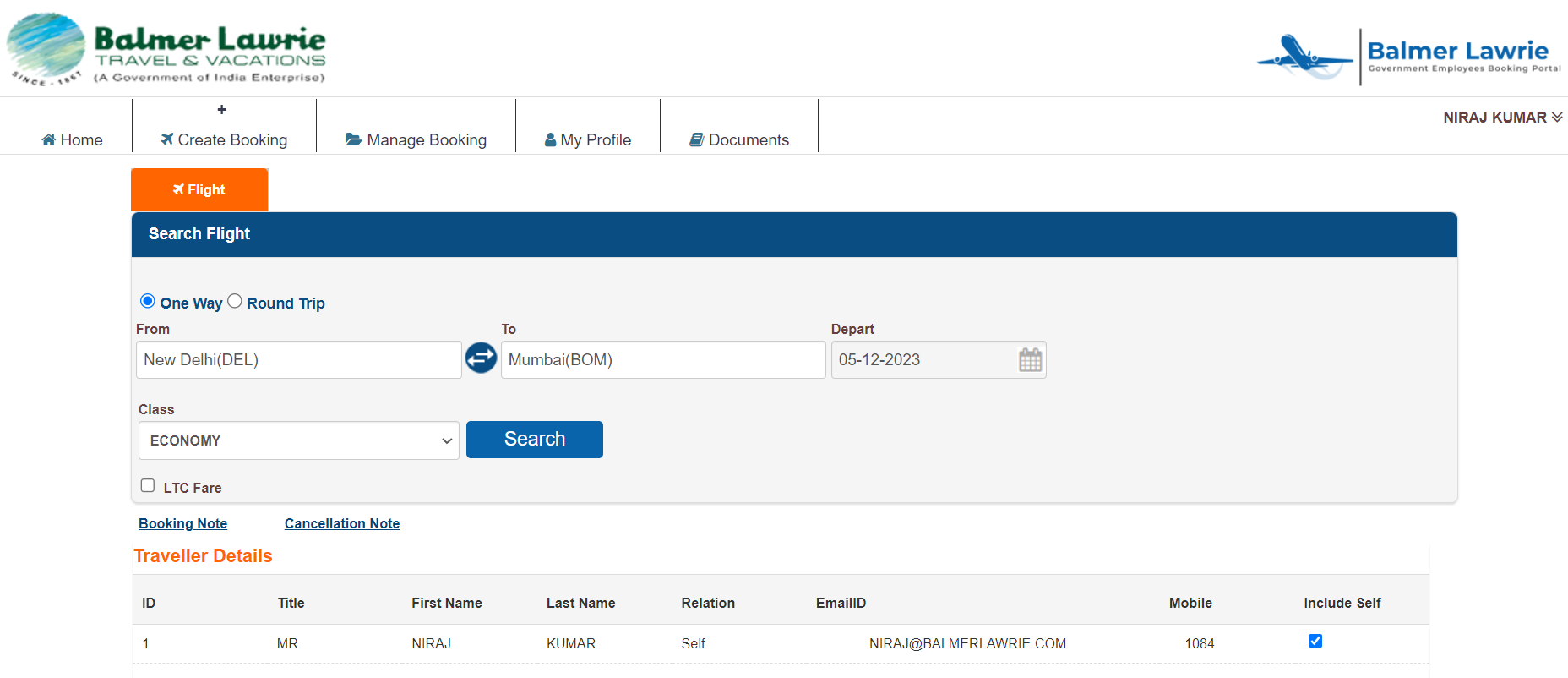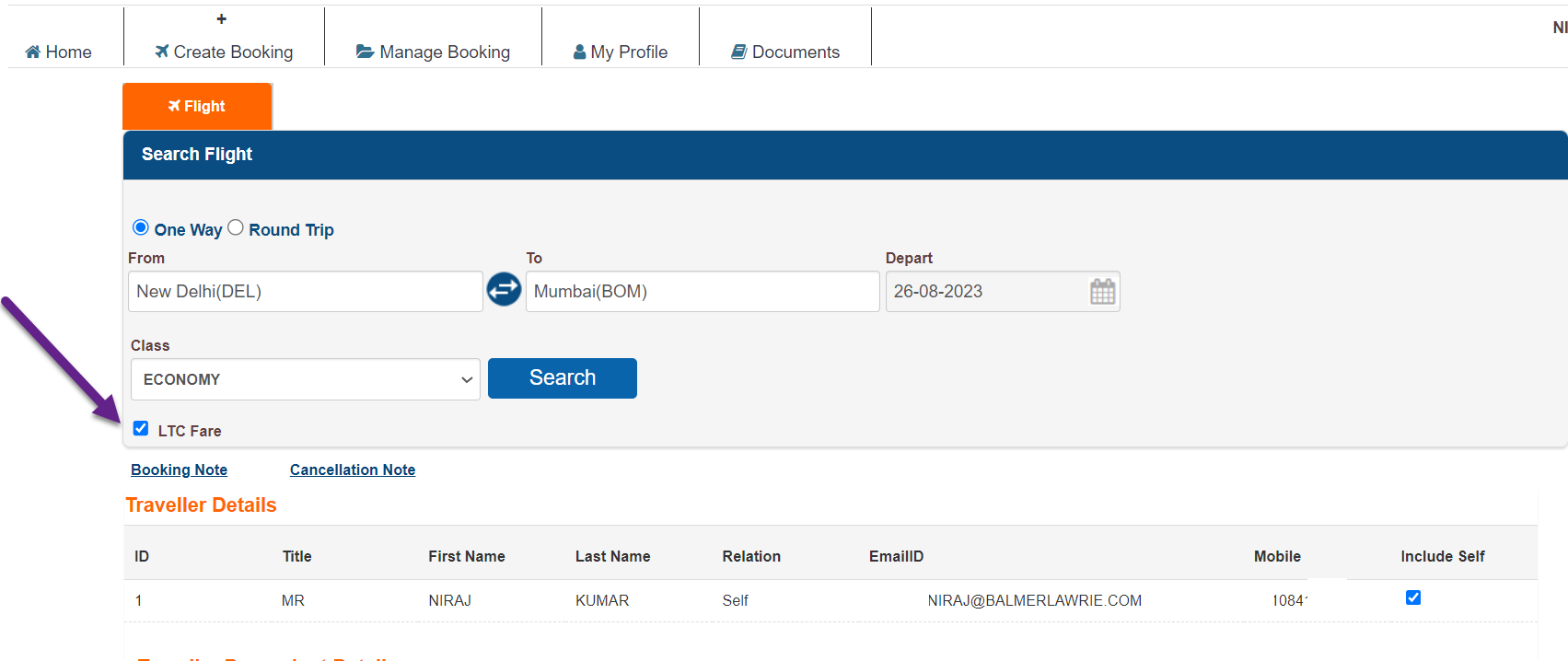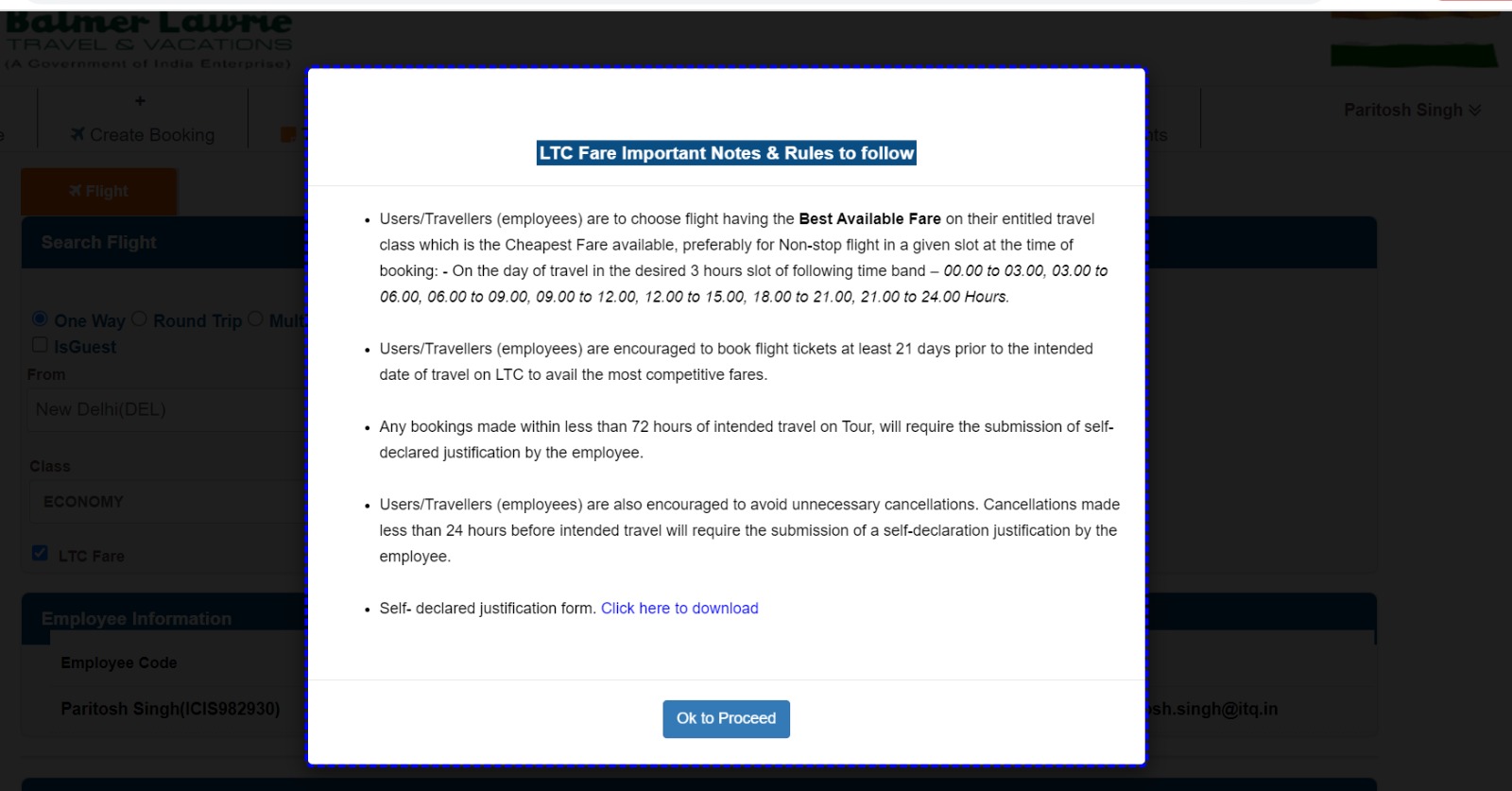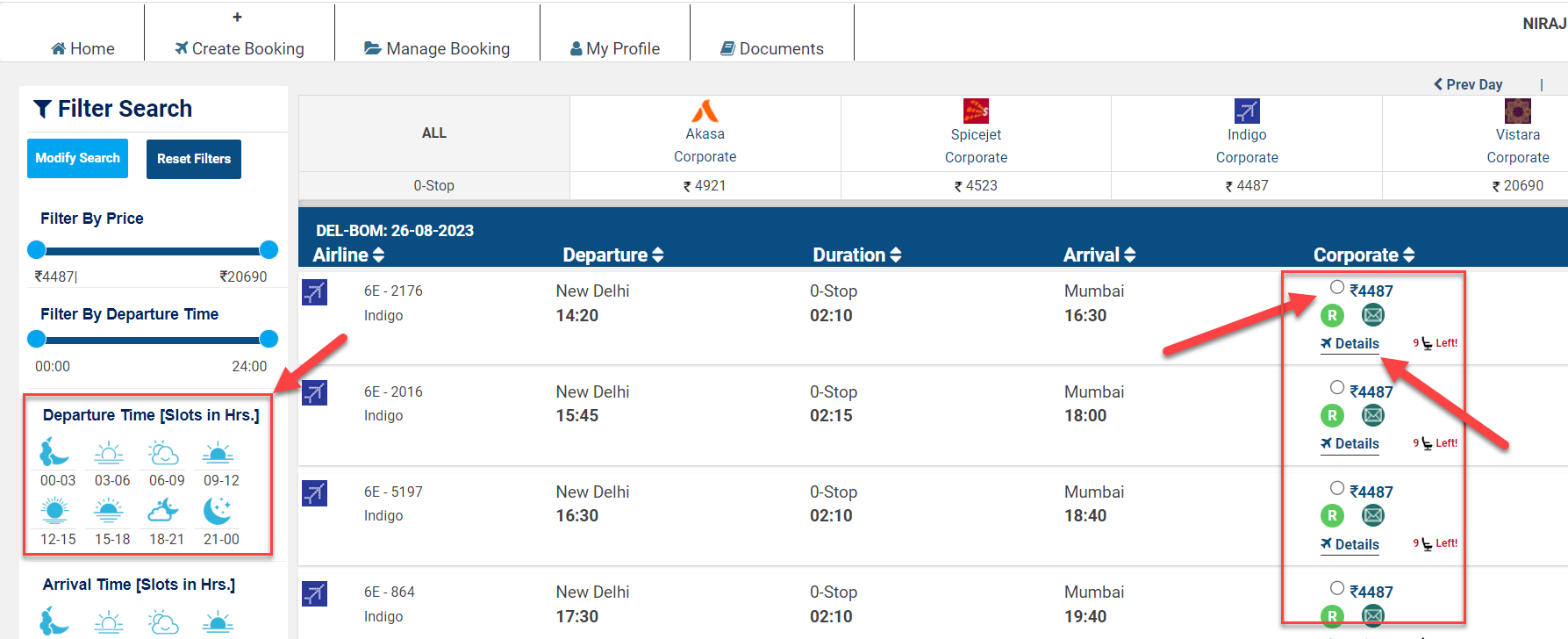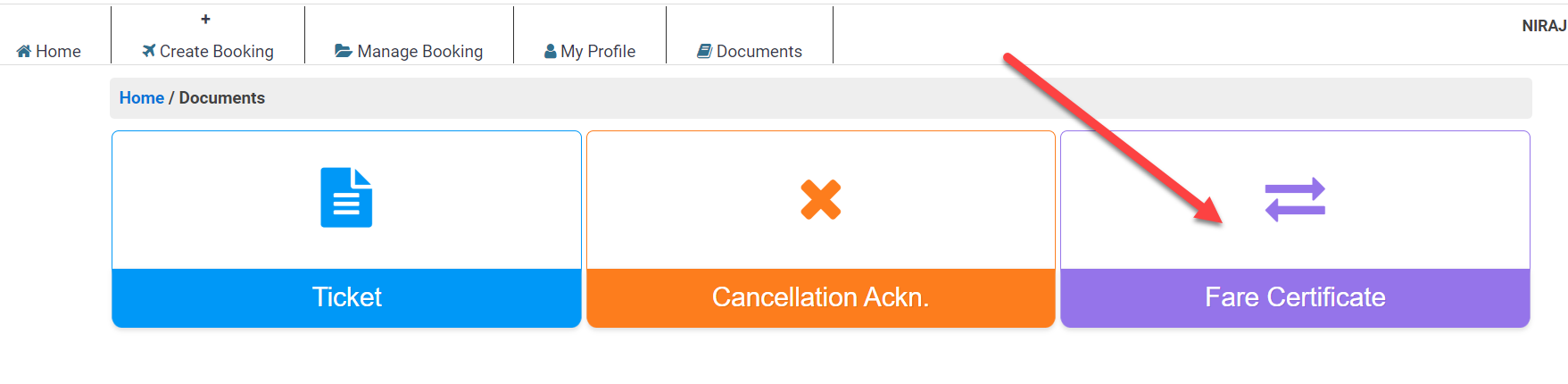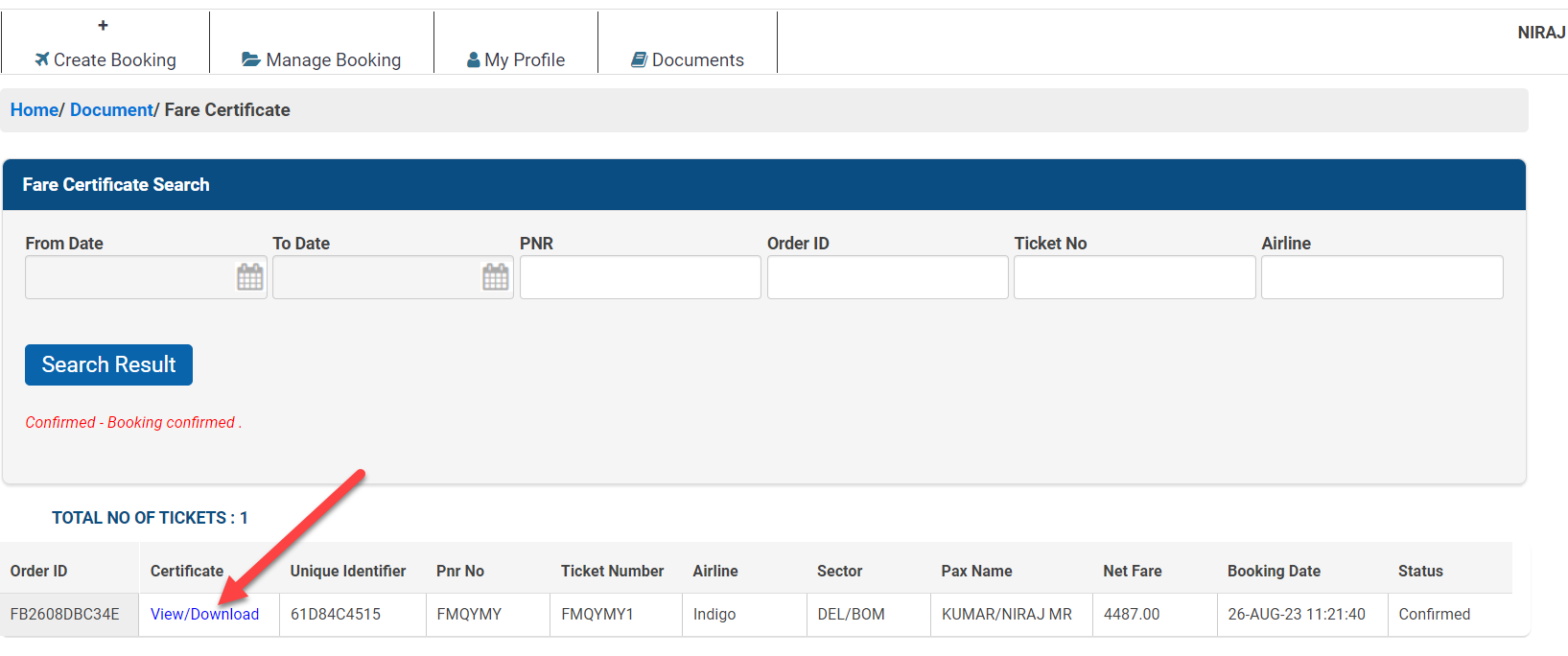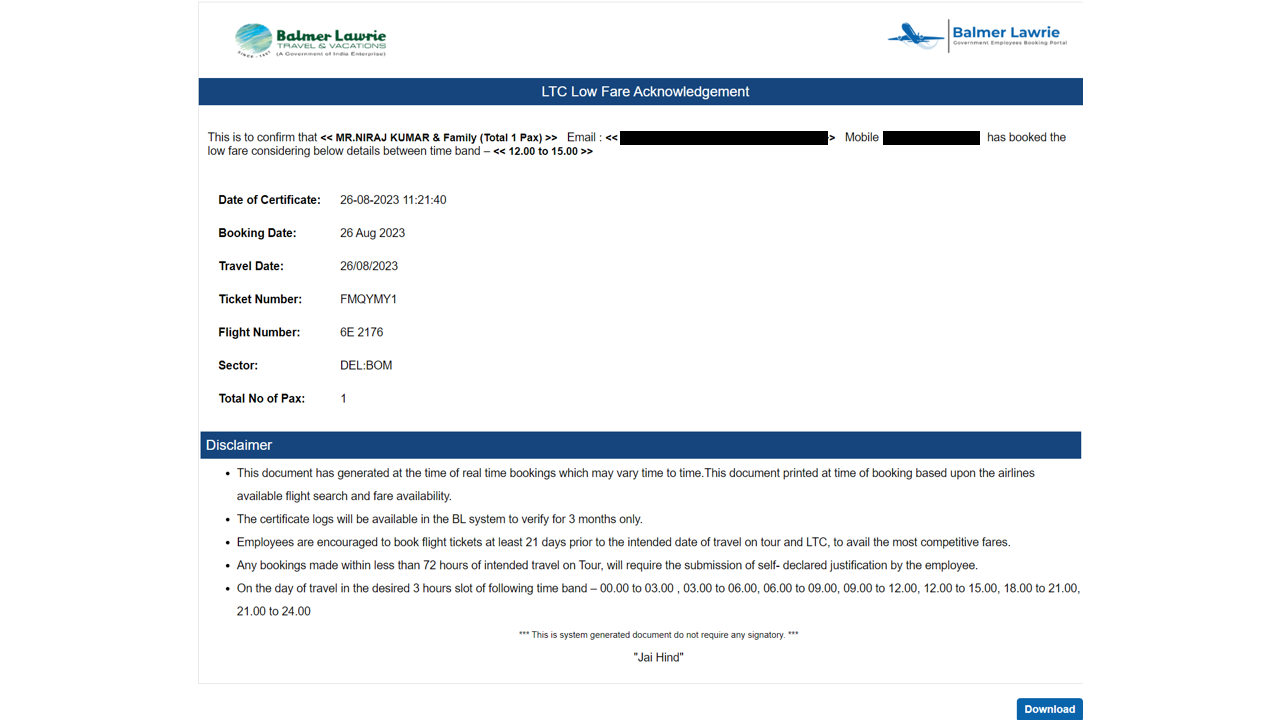How to get LTC low fare certificate ?
- As per the Govt. LTC low fare policy, Users/Travellers (employees) are to choose flight having the Best Available Fare on their entitled travel class which is the Cheapest Fare available, preferably for Non-stop flight in a given slot at the time of booking: - On the day of travel in the desired 3 hours slot of following time band – 00.00 to 03.00, 03.00 to 06.00, 06.00 to 09.00, 09.00 to 12.00, 12.00 to 15.00, 18.00 to 21.00, 21.00 to 24.00 Hours.
- If the user has not selected as per the LTC Guidelines then LTC Fare Acknowledgement certificate will not generate. LTC Low fare Certificate will be available to download till three months from the date of bookings.
- On the event of chosen the Low Fare Bookings, System will issue Low Fare certificates that can be downloaded in PDF format under the panel >> Document >> Fare Certificate section.
- Enter your travel details and select the LTC fare option.
- Once you select the LTC option system prompt you LTC low fare norms and policy. Please click OK to proceed button to go continue.
- Please select low fare under the 3 hours’ time slot window. In below screen capture shown low fare is Rs. 4487.00
- System will issue Low Fare certificates that can be downloaded in PDF format under the panel >> Document >> Fare Certificate section.
- You may also search your certificates from the low fare search criteria panel.
- A certificate in PDF format stating that you have booked low fare booking will download.