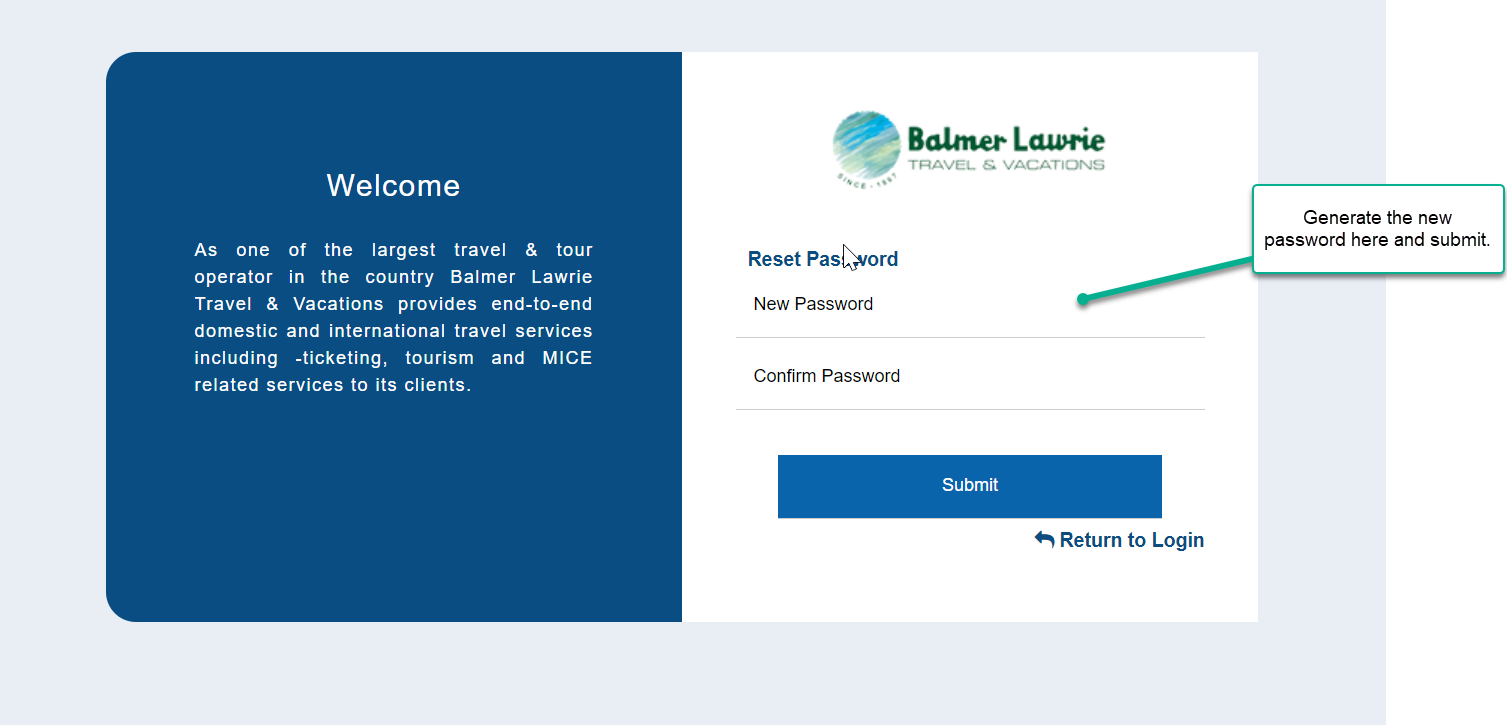Reset! Forgot your password?
Step 1 - User can reset their password on Government of India Employees Flight Booking Portal by clicking on the below link.
https://govemp.balmerlawrietravelapp.com/Account/ForgotPassword
OR
By clicking the ‘Forgot Password?’ option
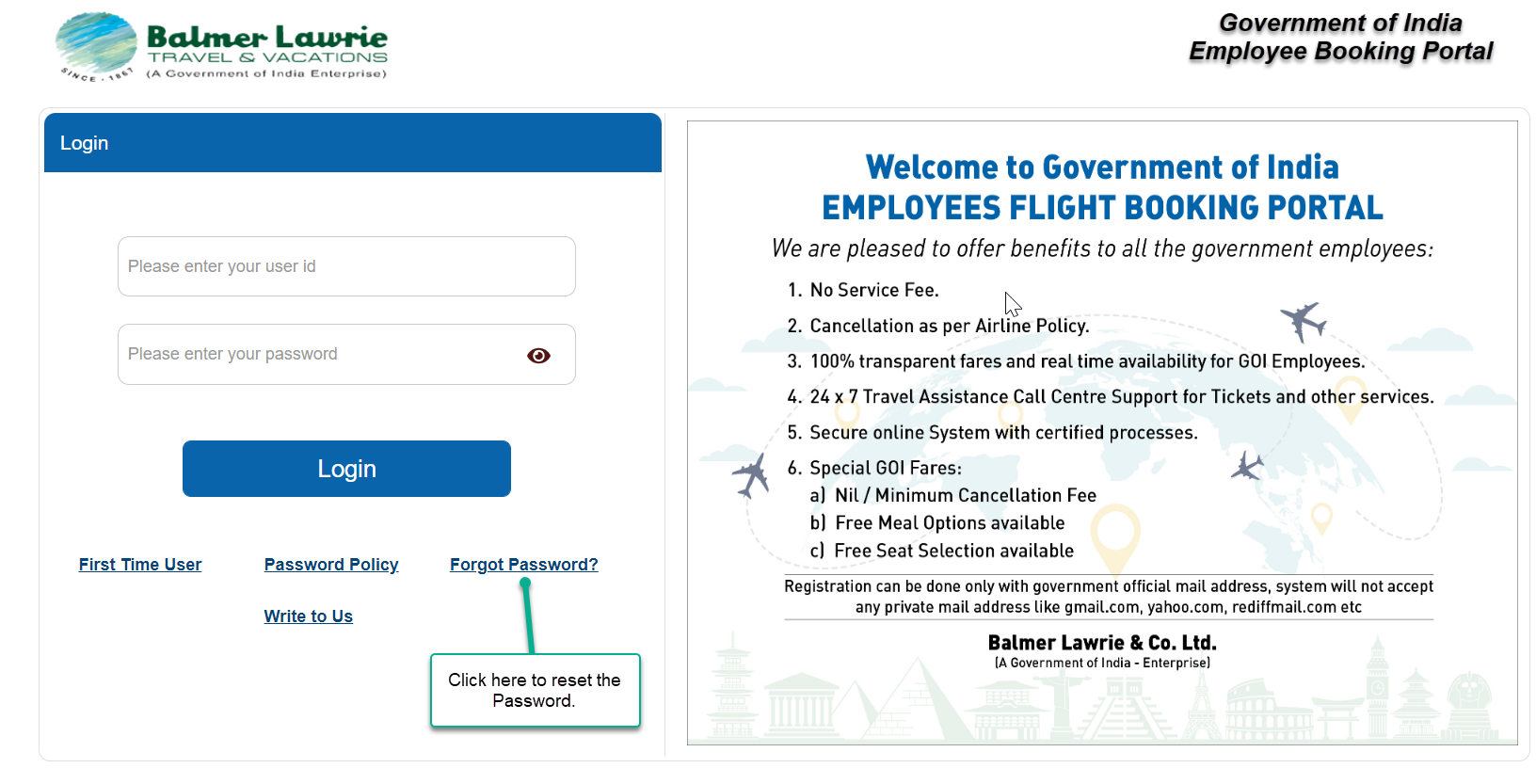
Step 2 - Ensure to follow the guidelines before resetting the Password.
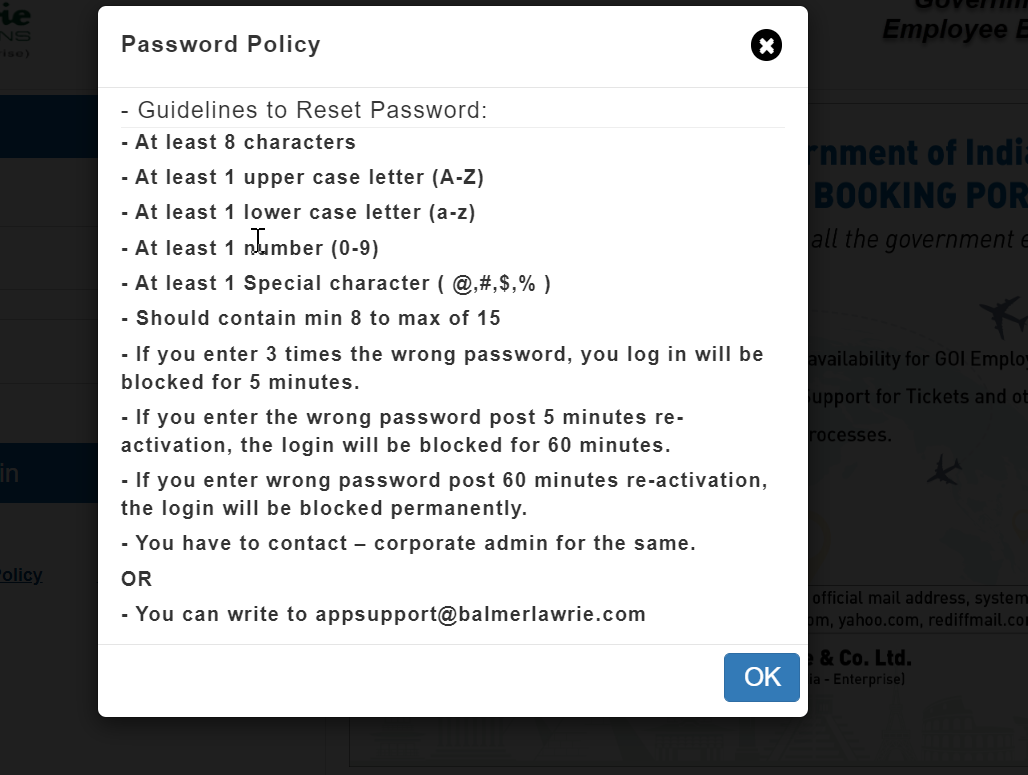
Step 3 - Enter either registered e-mail address or mobile number or user name to get OTP to reset the password.
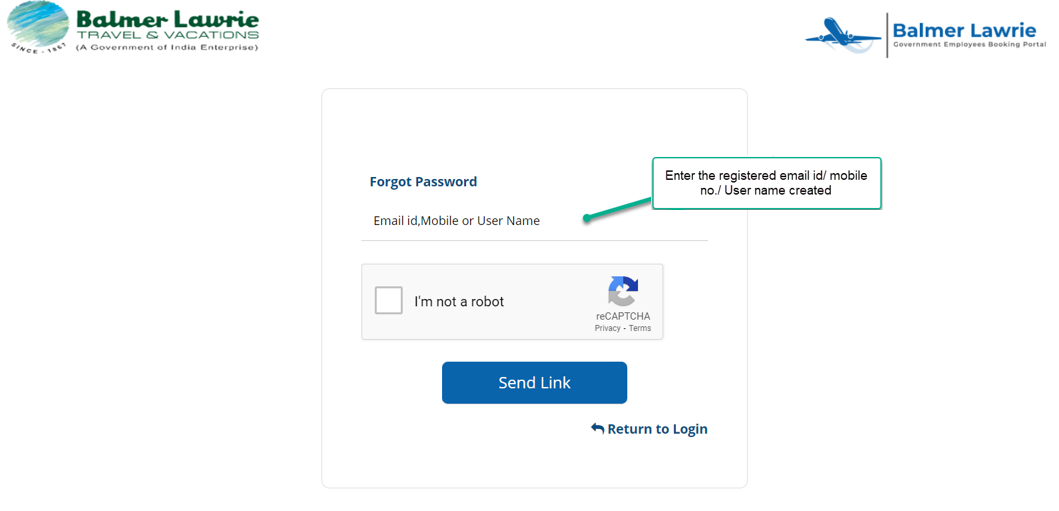
Step 4 - Submit the OTP in the text box and click Submit OTP button.

Step 5 - Generate a new password then confirm the same password and click “Submit to Save”. Your password will be changed.